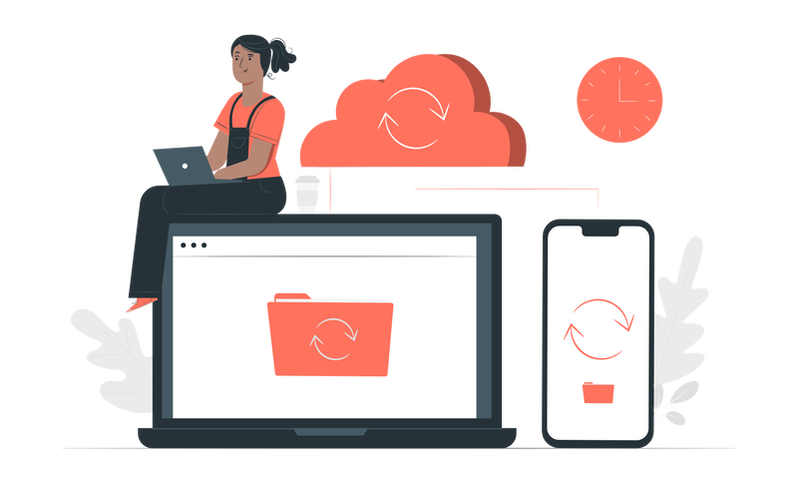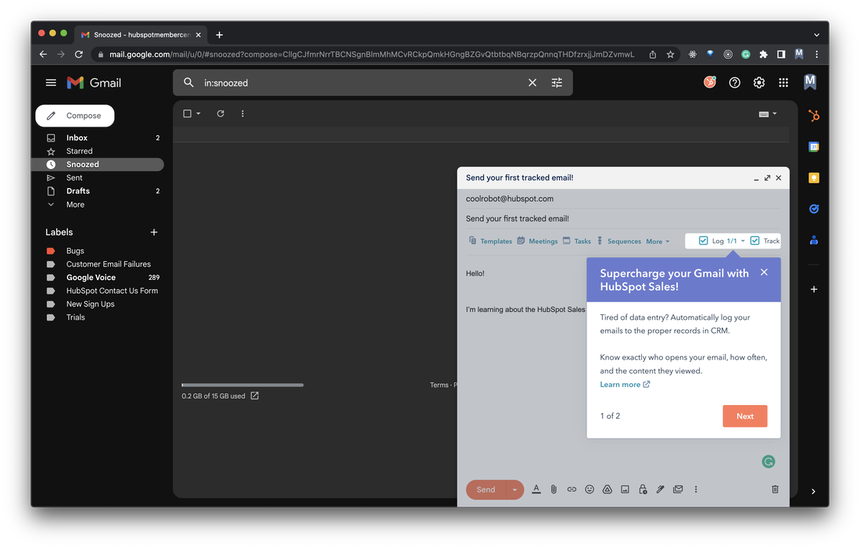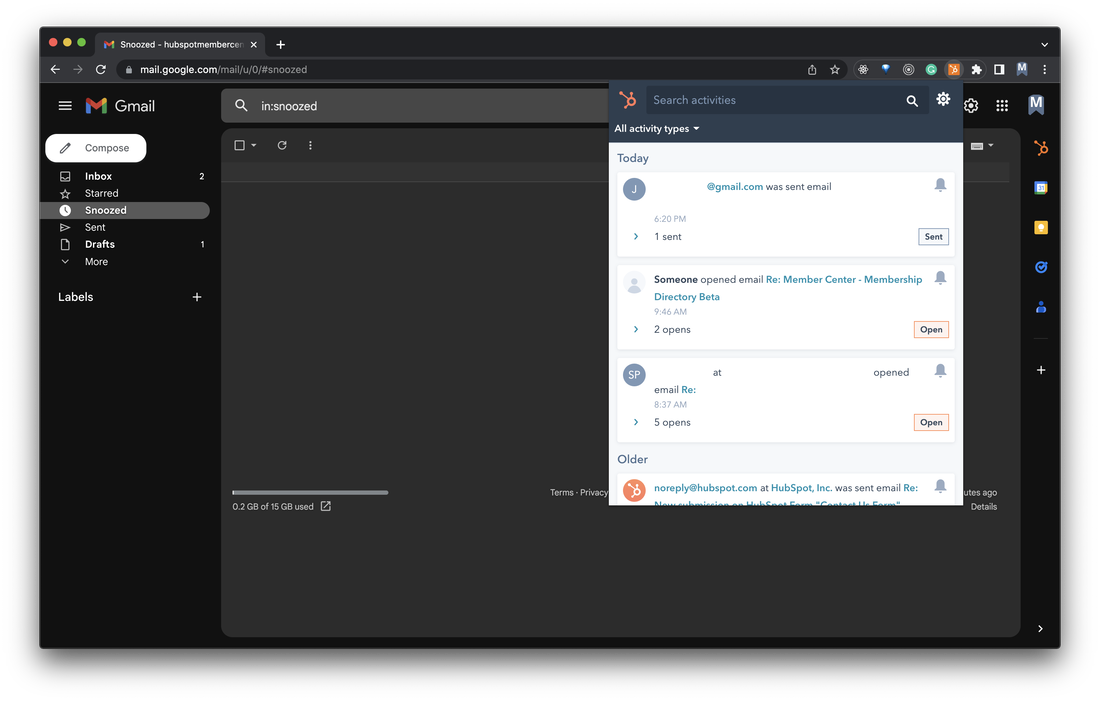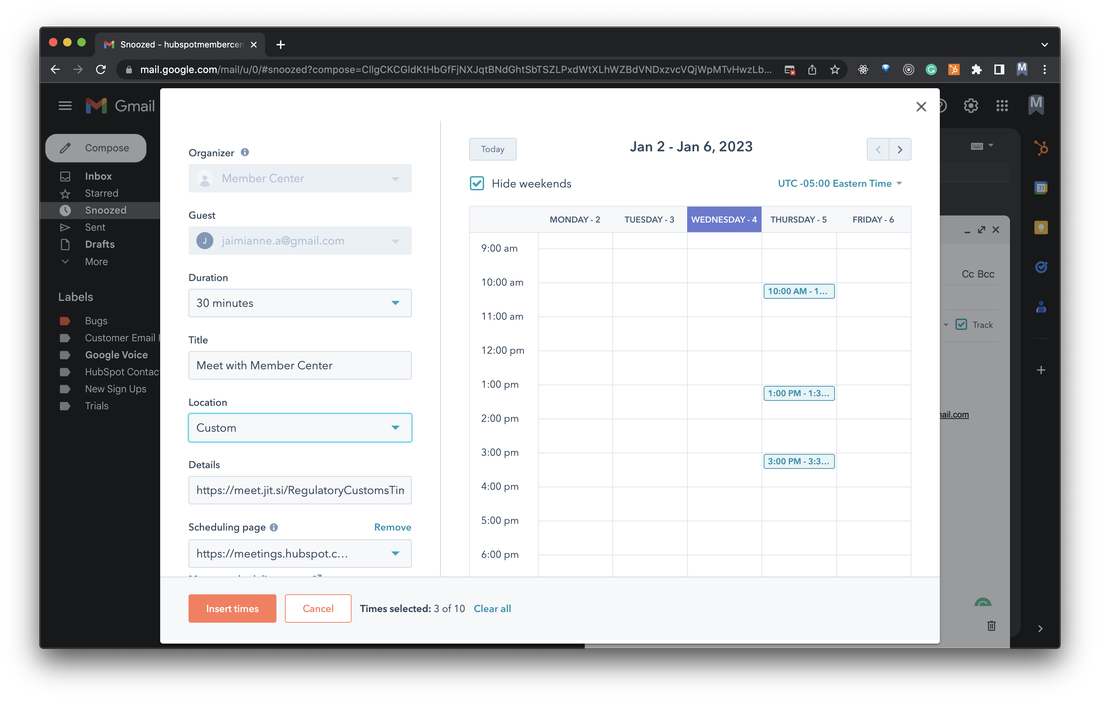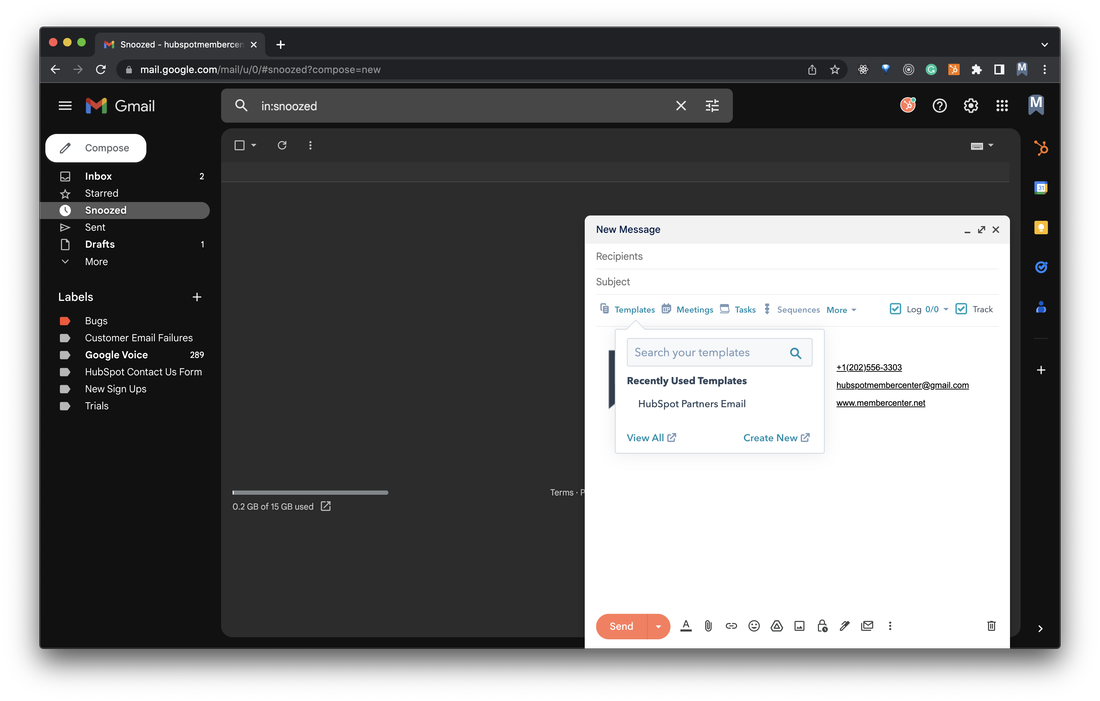|
Are you a HubSpot user who also is using Gmail, Outlook or Office 365? If you are, we are about to make your life much easier! Did you know you can use the HubSpot Sales extension/add-in to automate creating and updating contacts information AND track and log these conversations within HubSpot so your entire organization can stay on top of engagement with your customers? This article will focus on the Google Chrome extension, but if you are interested in the Outlook desktop add-in click here or the Office 365 add-in, click here. What is the HubSpot Sales Chrome Extension? The HubSpot Sales Chrome Extension is an extension for Google Chrome that adds HubSpot tools directly to your inbox. It can be downloaded from the Chrome Web Store. This extension lets you use your Gmail inbox as if it was built by HubSpot. When you use the HubSpot Sales Chrome extension, you'll be able to receive instant notifications when a contact opens an email. You can also track your emails with the log feature and you can even search your contacts database for information that's relevant to your current conversation! featuresTrack and log emails with the HubSpot Sales Chrome When you reply to an email from a customer, member or complete stranger, the HubSpot Sales Chrome Extension give you the ability to:
So let's dig deeper into these features, so you can get started and start saving more time. Log and track emails
Schedule tasks
Building off of templates, if you have an upgraded HubSpot account, you can even move the email into an automated Sequence, making your life simpler, and giving your customers the sweet content, they desire! Many people do not realize that HubSpot also has some awesome tools for scheduling meetings and proposing times to fill your calendar in the most effective way possible. If you haven’t already checked out HubSpot’s meetings booking page, you should check it out here. Aside from simply putting in a link that will send the reader specific meeting windows, you can propose preferred meeting times that you have already curated. Again, all available right within the Gmail message compose window. installing the extensionHow to Install the HubSpot Sales Chrome extension All this sounds pretty good right? Well how do you start using the extension so that hypothetical version of yourself on the beach can be a reality? Easy, open Chrome, go to the Chrome Extension web store and search for the HubSpot Sales Chrome Extension. Click the “Add to Chrome” button and breeze through the tour to connect and sync Gmail to HubSpot and away you go!
Comments are closed.
|